Get started with your Scale System
Setting up your Scales

Setting up your scale system: iFarm Cart, iFarm Express, GT 560, GT 400
Which Indicator Do I Need?
Understanding the Differences
Because every farm is different, J&M offers several different indicators to meet your needs.
 Digi-Star GT 400 Digi-Star GT 400 |
 iFarm Express iFarm Express |
 Digi-Star GT 560 Digi-Star GT 560 |
 iFarm Cart iFarm Cart |
|
|---|---|---|---|---|
| Base Indicators | Upgraded Indicators | |||
| Start/Stop Operation | ||||
| Field Data Storage | ||||
| Thermal Printer Ready/Serial Port | ||||
| Auto Unload Detect | ||||
| Data Transfer | E–mail | USB | E–mail/Cloud | |
| Software Updates | Over the Air | USB | Over the Air | |
| Auto Gate Shut Off Ready | ||||
| Moisture Sensor | ||||
| iOS/Android Compatible | ||||
| Cloud Storage | ||||
Electronic Weigh System
Why Add a Scale System?

Adding a scale system to your grain cart will increase your harvesting efficiency and record keeping accuracy. Depending on the size of the cart, J&M currently offers a 3 point or 5 point scale system. All scales are factory installed and calibrated to be accurate within 0.5% on a 5 point system and 1.0% on a 3 point system on grain carts using tires up to 31" wide. An upgraded indicator will automatically log the unloads for simpler record keeping, and with smart options like moisture and auto gate shut off, the operator can focus on harvest. Exporting records is as simple as an email or inserting a USB drive. With the iFarm Plus, your records can be sent directly to the cloud for the farm manager with no user input. Choose any of our indicators from economically priced to feature rich depending on your farming needs.
3 point systems place the weigh bars in the spindles. This placement is fine for tires up to 31" wide, but as grain cart tires get wider than 31” the distance from the center of gravity increases, causing the torque being applied to the weigh bars to increase exponentially when the cart is on an angle. This causes the 3 point scale system to become inaccurate. J&M was the first in the industry to use a 5 point scale system when using these wide tires. The 5 point system places 4 weigh bars in the axle, so the weight is distributed on the weigh bars evenly to keep the scale system accurate within 0.5%.
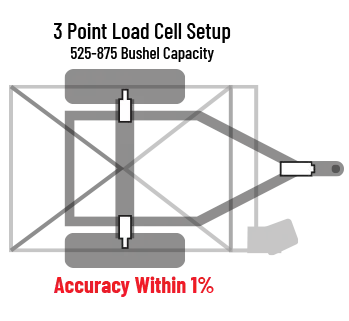
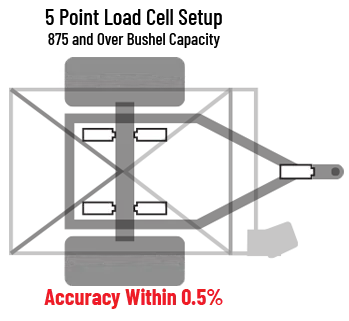
Digi-Star GT 400
Base Indicator

- Measure crop yields
- Utilize a convenient "Start/Stop" button
- Know the exact weight of grain entering and exiting on-farm storage
- A FIELD button allows alphanumeric data label
- Keep your load weights road legal
- Symbols on keys for easy training
- Order with serial port that configures to send data to printer or XLR display
- Save time by weighing in the field vs hauling to a platform scale

Options
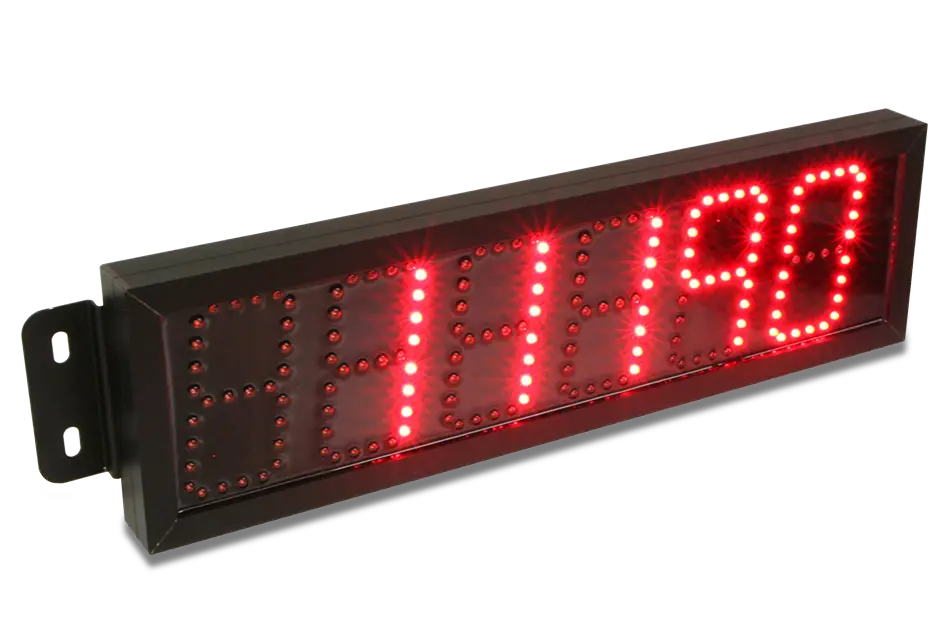
Remote LED Display

Thermal Printer

iFarm Express
Basic Indicator

J&M iFarm Express by Agrimatics™ gives you basic indicator functions. Record your field data with unlimited storage and easily transfer the data via a .cvs file for your records
- Start/Stop operation
- Unlimited field data storage
- iOS/Android compatible
- Easy data export

Service Videos
Downloading the iFarm Express App and Pairing the Device
Unloading with iFarm Express and Exporting Loads
Setting Up a Remote Display Using iFarm Express
How To Splice Scale Cables
Digi-Star GT 560
Advanced Indicator

- Easy to use
- Auto unload detection via PTO speed
- Autolog - Automatically records unloaded weight data
- Autolog2 - Warns operator to help prevent overloaded trucks and trailers
- Export using any USB flash drive
- Increased microprocessor power with firmware, updatable via USB stick
- Hour meter, maintenance message, and custom sign-on message
- Harvest Tracker PC & online - Utility and record keeping software that works hand-in-hand with GT 560

Options

XLR Display

Thermal Printer

Moisture Sensor
- Auto-gate shut off kit for predetermined weight
- Thermal printer
- Remote LED display
- Moisture sensor
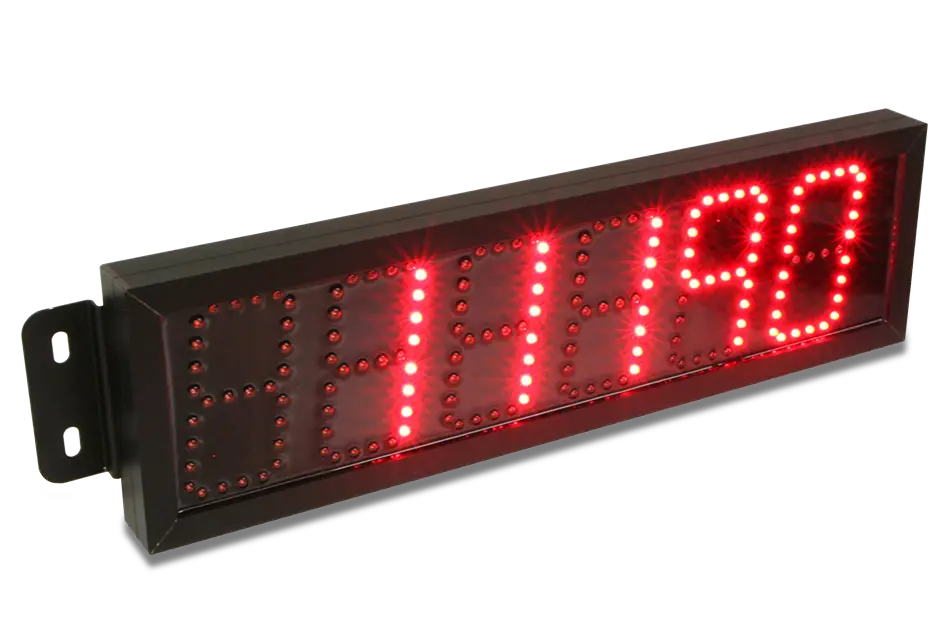
Remote LED Display

Thermal Printer

Moisture Sensor
Videos
GT560 Scale Calibration
GT560 Head Set Up With Auto Gate
CP103 Thermal Printer Set Up

iFarm Cart
Advanced Indicator

J&M iFarm Cart by Agrimatics™ is the leader in agricultural weighing systems. The system automatically saves every unload and connects wirelessly to all in-range mobile devices providing world-class indicator displays to the entire team.
iFarm Cart is simple to install and even simpler to use. Say goodbye to missed unloads and losing your harvest data!
- Use your Android or iOS device to automatically record all your harvest data
- No cell data required; connects directly via Bluetooth
- Anyone in range can connect and see LIVE weight
- Free unlimited cloud backup via Agrimatics Aero
- Save all your harvest data through the free app
- Powerful & cost-effective options available

Options

- Auto-gate shut off kit for predetermined weight
- Moisture sensor
- Agrimatics Cart Pro cloud service


